If you wish to delete your account from our application’s database, follow these simple steps:
- Open the application and go to the Settings section.
- Look for the Support option and click on it.
- Select the Create Request option.
- Write your request indicating that you want to be removed from the application. It is important that you include your username and the email associated with your account so that we can easily locate it.
- Once you have completed the request, click on Submit.
- Our support team will receive the request and process it within 24 to 48 hours. We will notify you once we have removed your account from our database. If you have any questions or need more information, please do not hesitate to contact us through the support option in the application. Thank you for using our application!
Espanol
Si deseas eliminar tu cuenta de la base de datos de nuestra aplicación, sigue estos sencillos pasos:
- Abre la aplicación y ve a la sección de Configuración (Settings).
- Busca la opción de Soporte (Support) y haz clic en ella.
- Selecciona la opción de Crear una solicitud (Create Request).
- Redacta tu solicitud indicando que deseas ser dado de baja de la aplicación. Es importante que incluyas tu nombre de usuario y el correo electrónico asociado a tu cuenta para que podamos localizarla fácilmente.
- Una vez que hayas completado la solicitud, haz clic en Enviar (Submit).
Nuestro equipo de soporte recibirá la solicitud y la procesará en un plazo de 24 a 48 horas. Te notificaremos una vez que hayamos eliminado tu cuenta de nuestra base de datos. Si tienes alguna pregunta o necesitas más información, no dudes en contactarnos a través de la opción de soporte en la aplicación. ¡Gracias por usar nuestra aplicación!